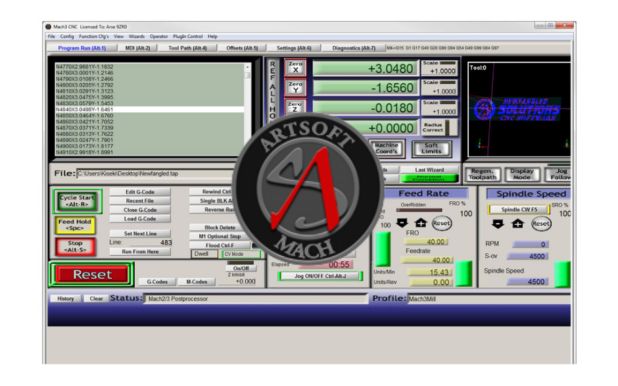What is Fusion?
Fusion is a cloud-based 3D modeling, CAD, CAM, CAE, and PCB software platform for product design and manufacturing.
Design and engineer products how you want to ensure aesthetics, form, fit, and function
Engineer, design, and create anything with comprehensive electronics and PCB design tools
Save time and money and get quality parts out the door faster

What are the benefits of Fusion?
Push the limits with 3D modeling. Design and make products with parametric, freeform, direct, and surface 3D modeling tools.
Engineer precision for all workflows. Reduce the impact of design and engineering changes with centralized collaboration and simulations.
Go from design to manufacture faster. Import and edit designs with CAD data translators for 50+ file types using integrated CAD/CAM
Fusion Software
Autodesk Fusion is one of the most popular engineering programs for design. It is a simple and at the same time complete cloud application combining 3D, CAD, CAM, CAE tools. In other words; it is one combined tool for modeling and production at an affordable price.
Fusion is for Windows® and Mac OS X computers®. Of course, it is possible to communicate with other project participants. You can share 2D and 3D schema files with project team members, contractors, or clients—anyone who needs access to the files. The created projects and data are located in the cloud in an individual customer account, and access to data is possible from any place and device with Internet access. The files are shared via a secure link that can be sent by email or instant messaging.
Wymagania systemowe dla Autodesk Fusion |
|
| OS |
Apple® macOS· macOS 12 Monterey· macOS 11 Big Sur macOS 10.15.7, or newer, Catalina Note: macOS 10.14 Mojave support was deprecated on March, 2022. Microsoft® Windows®· Windows 11 Windows 10 (64-bit) Windows 8.1 (64-bit) (until January 2023) |
| CPU type | x86-based 64-bit processor (for example, Intel Core i, AMD Ryzen series), 4 cores, 1.7 GHz or greater; 32-bit not supported ARM-based processors partially supported only with Rosetta 2 |
| Memory | 4 GB of RAM (integrated graphics recommend 6 GB or more) |
| Graphic card | DirectX11 (Direct3D 10.1 or greater) Dedicated GPU with 1 GB or more of VRAMIntegrated graphics with 6 GB or more of RAM |
| Disk space | 3 GB of storage |
| Display resolution | 1366 x 768 (1920 x 1080 or greater at 100% scale recommended) |
| Pointing Device | HID-compliant mouse or trackpad, optional Wacom® tablet and 3Dconnexion SpaceMouse® support |
| Internet | 2.5 Mbps or faster download; 500 Kbps or faster upload |
| Dependencies | SSL 3.0, TLS 1.2+, .NET Framework 4.5 or newer required to submit crash reports |
Zalecane specyfikacje dla złożonego modelowania i przetwarzania |
|
| CPU type | 3 GHz or greater, 6 or more cores |
| Memory | 8-GB RAM or greater |
| Graphics | Dedicated GPU with 4 GB or more VRAM, DirectX 11 (Direct3D 11 or greater) |
Who is Fusion for?
Autodesk Fusion is primarily designed for workers in the mechanical industry. Ideal for small and micro enterprises for which design is not the basis of operation. It is an excellent solution for individual users; designers dealing with modeling, industrial design, design. In addition, it is a comprehensive response to the demand for specialists creating elements on 3D printers, designers of toys, household appliances and even for companies involved in the production of elements for tuning cars and motorcycles.
What’s included in Fusion?
3D modeling module, strength simulation, visualization, computer-aided manufacturing (CAM) – these are just some of the capabilities of Fusion. In addition, the software has tools for free modeling, 2D drawing and sheet metal structures. Thanks to the software, it is possible to make a photo-realistic visualization and produce an actual product. Since the software is constantly being improved you have access to the latest technologies without additional costs.
Fusion 360 features
Flexible 3D CAD software – Fusion 360 allows you to quickly analyze multiple iterations using easy-to-use CAD software.
Integrated CAD/CAM Software – Create high-quality CNC machined parts and produce incremental structures using FFF or PBF format for metal 3D printing.
Unified PRINTED CIRCUIT BOARD Design – Take advantage of all the benefits of full-featured schematic mapping, electronics design, and CAD mechanical design in Fusion 360.
Smooth 3D Simulations – Test designs to make sure they perform well in real-world conditions. Run digital simulations and reduce prototyping costs.
Exploratory Generative Design Tools – Analyze projects that are ready for production and meet the requirements of design specifications with generative design.
Instant data management – Use integrated collaboration tools to unite teams and manage product data.